Dear Friends,
After getting the comments, suggestions and appreciation on NSEGrabber, I was motivated to write another software for the benefit of investors/traders. This new software called "NSETicker".
Its a grid type software, in which you can add all your favourite NSE stocks and the data will be updated automatically after every specified time. After adding the stocks this software shows the following informations.
1. Company code.
2. Previou's day close.
3. Last Trade price.
4. Today's change (Rs).
5. Today's change (%).
6. Volume.
7. Day's High.
8. Day's Low.
Following are the major features available in this software.
1. Add your favourite stocks.
2. Save the portfolio and user settings.
3. Proxy setting.
4. Refresh Interval time settings ( the stock information will be updated every specified interval )
5. Delete the particular stock.
6. Ticker updates the value only during market hours (10am to 4 pm). saving of bandwidth during non-market hours.
Now let me explain about the usage of this tiny software.
First Screen:
As soon as you double click on application for the first time you will see a window like this. There is menu called "Options". Using this you can add your fav stocks, save the portfolio, general settings, proxy settings and Exit. Clicking on "Options" will show the different entries like in the below image.
Main Screen:
Add Stock : Using this user can add new stocks to the portfolio.
Save: Save the portfolio in to harddisk. here a file called ticker.txt will be created in c:\
Proxy settings: user can change the proxy settings using this option.
General settings: curretnly only refresh interval can be modify using this. by default, the refresh interval is 1 mints ( and its the minimum).
Add Stock:
By clicking on Options->Add stock, will pop up another window like this. In the combobox you can select which ever company code you want and click on "Done".
Main window with rows:
Clicking on Done will extract the data from the nseindia.com and displays the information in the row wise.
Delete option will be enabled after adding any new row and using this user can delete the specific row.
Proxy Settings:
This feature will be used for those who are behind proxy server. People like me who sits in office behind proxy server can specify the proxy address and port number and click on Ok.
This is required to extract the live data from NSEindia.com
General Settings:
Using this user can specify the refresh interval time. By default, the value is 1 mint( this is the minimum).
After every specified interval the data will be again updated with nseindia.com.
Main menu with all ur fav stocks
This is how it looks after adding all your favourite stocks .
Save:
User can save the portfolio by using Options->Save. By doing so the portfolio will be saved in the harddisk and the status message will be displayed saying "Saved the portfolio succesfully".
Refresh:
After the specified time of interval the data will be updated and the message will be displayed in the status bar like "Last updated on ...."
Btw, the data will be updated only during market hours. ie between 10am and 4pm. Due to this the software will not use any bandwidth during the non-market hours ( any way the data will be static after market hours)
Comments, suggestion, appreciation and criticism.
As usual source code will be provided for the interested people. :)
warm regards
Manjunath G
Update 1:
Followng are the changes in the latest version.
Color Indication added.
Red - Negative
Green - Positive
White - No changes
"Refresh" button added for manual reset (if you dont want to wait for specified time and wants the update immedietly)
Improved the status messages.
Fixed small bug ( before refresh was happening on ly between 11am and 4pm and now changed to 10am)
warm regards
Manjunath G
------------------------------------------------------------------------------------------------------------
Source Code:
Interested people contact me for the source code.
regards
Manjunath G
Manjunath.govindaraju@gmail.com

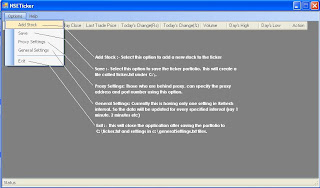








 3. Selecting a company code will show the last traded price, previous day close, trade quantity and change in percentage.
3. Selecting a company code will show the last traded price, previous day close, trade quantity and change in percentage. 4. You can view the today's graph by clicking on "View Graph" button.
4. You can view the today's graph by clicking on "View Graph" button.
