After NSETicker, NSEGrabber and EOD downloader now its time for NSEFutStkTicker(NSE Future Stock Ticker). This software is very similar to NSETicker (http://manjunathg.blogspot.com/2007/06/nse-portfolio-ticker.html) but here the future derivatives information is displayed.
In this software you can add your favourite or intersted NSE stocks (which are traded in derivaties) and the following information will be displayed
1. Company Code
2. Expiry Date
3. Last traded price
4. Underlaying Value of the stock
5. Previous day close
6. Change (Rs)
7. Change (%)
8. Quantity
9. Open Interest
10. Day High
11. Day low
And double clicking on any particular stock will pop up another dialog with all the information and this will be updated for every 3 seconds.
Features:
- Add your fav stock
- Save the portfolio
- Proxy settings
- Automatic refresh of information
Following are the screenshots and step-by-step usage of this software.
Start the application and clicking on "Options" menu will show the different items like "Add Stock", "Save", "Proxy settings" and "Exit".
Click on "Add Stock" to add your fav stock. Here the Expiry date is directly taken from NSEindia.com. So its always updated and no need to modify any time :)
After add the data the information is pulled from nseindia.com and displayed in grid controller. Clicking on "Refresh" button in the righ corner will update the color (gree - if positive and red - if negative)
This is how the ticker looks (very similar to NSETicker)
Now double clicking on the intersted stock will pop-up another dialog. In this all the information will be displayed and this is updated every 3 seconds.
Are you interested in this software? Then download it from the following location.
http://manjunathg.com/Software/NseFutureTicker/NSETicker.exe
Please give your valuable comments and suggestions :)
NOTE: This software is developed using C# language on .NET framework. So one should have .NET framework installed in machine
download .NET framework from http://www.microsoft.com/downloads/details.aspx?familyid=10CC340B-F857-4A14-83F5-25634C3BF043&displaylang=en
Regards
Manjunath G
manjunath.govindaraju@gmail.com
http://www.orkut.com/Profile.aspx?uid=4870358660323750762













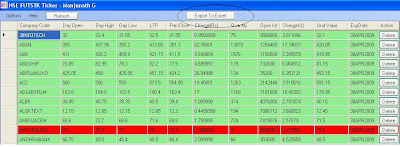

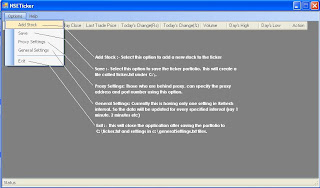








 3. Selecting a company code will show the last traded price, previous day close, trade quantity and change in percentage.
3. Selecting a company code will show the last traded price, previous day close, trade quantity and change in percentage. 4. You can view the today's graph by clicking on "View Graph" button.
4. You can view the today's graph by clicking on "View Graph" button.
